Deployment Architecture
Appsmith can be accessed through the Cloud by signing up at app.appsmith.com or deployed on-premise using the setup instructions provided in the Self Hosting guides.
In the cloud, Appsmith runs on distributed Kubernetes clusters via AWS, offering scalability and high availability with minimal downtime during updates. For self-hosted environments, Appsmith runs in a single Docker container for simplified deployment.
This page provides an overview of the deployment architecture for Appsmith, focusing on its key components and their interactions in a Kubernetes-based environment.
Components
Appsmith can be deployed as a single Docker container with a single volume for storing persistent data. For production environments, Appsmith recommends deploying Appsmith on a Kubernetes platform. The Kubernetes-based deployment ensures that all services are containerized and orchestrated efficiently to handle scaling and fault tolerance.
The diagram below illustrates the key components, their interactions, and data flow when Appsmith is deployed on a Kubernetes platform:
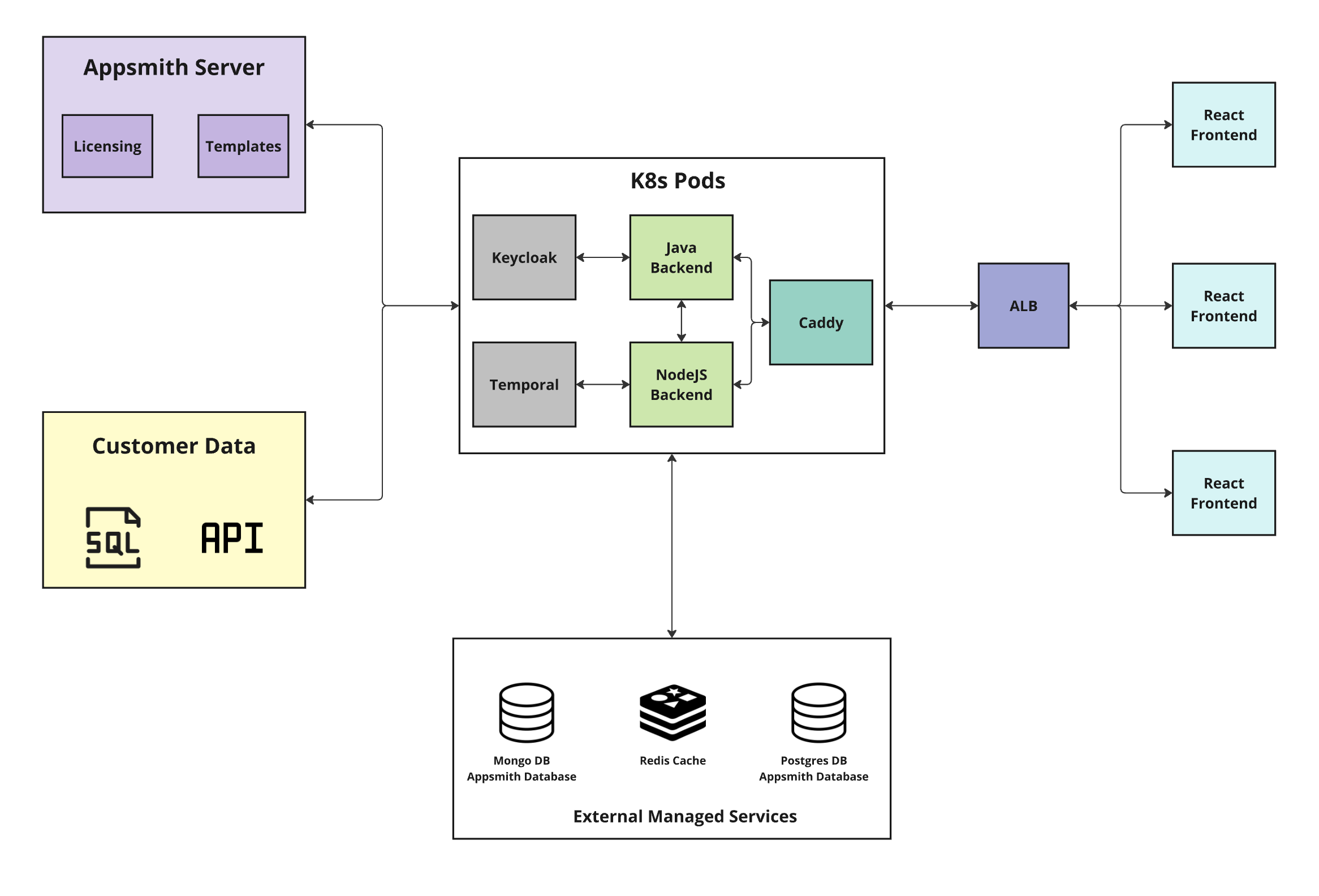
Appsmith Server
The Appsmith Server is a cloud service managed by Appsmith, and acts as the control layer for managing licenses and template configurations.
Customer Data (Datasources)
Customer Data refers to external systems that Appsmith interfaces with, such as:
- SQL Databases: PostgreSQL, MySQL, Microsoft SQL Server, etc.
- APIs: REST APIs, GraphQL endpoints, and other third-party services.
- Cloud Storage Services: AWS S3, DynamoDB, Redshift, and more.
These external datasources allow Appsmith to fetch, process, and visualize data within the platform.
Kubernetes Pods
Appsmith when deployed on Kubernetes, spuns different pods, each responsible for a specific service or function. These pods include:
Keycloak
Keycloak manages authentication and authorization for Appsmith using protocols like Security Assertion Markup Language (SAML).
- Keycloak supports Single Sign-On (SSO) using SAML, providing a seamless login experience across multiple services.
- It ensures secure user login and session management by issuing and validating tokens for authentication.
Temporal
Temporal orchestrates distributed workflows and long-running processes in the backend.
- Temporal handles tasks that require persistence, such as handling business logic processes and approval or rejection actions.
- It continuously polls the Temporal cluster to start or resume execution of pending or paused tasks within a workflow.
Java Backend (Appsmith Server)
The Java Backend is the central hub for user interaction, integrating with all components of Appsmith to provide a seamless experience, and handles core business logic within Appsmith.
- Authentication: Manages login credentials, OAuth 2.0 authentication with Google and GitHub, and Single Sign-On (SSO) with OIDC and SAML.
- CRUD API: Provides APIs for managing users, workspaces, applications, pages, and widgets.
- Action Execution: Executes queries on databases and external APIs.
- Git Integration: Maintains clones of Git-connected apps on the file system, ensuring version control and codebase management.
Node.js Backend
The Node.js Backend is a lightweight server that handles several key features to support the Appsmith platform:
- It maps dependencies between APIs, queries, and web UI components.
- It ensures that references for all referencing entities are updated whenever their names change in Appsmith.
Caddy
Caddy acts as a web server and reverse proxy for Appsmith:
- Caddy routes requests to appropriate backend services, whether for static assets (e.g., JavaScript, CSS, images) or dynamic content.
- It handles SSL termination, ensuring secure communication between the user and the backend services.
- For path-unidentified requests, Caddy serves the
index.htmlpage, allowing the React frontend to handle routing in a typical single-page application (SPA) fashion.
External Managed Services
Appsmith relies on several external managed services for persistent storage and caching, ensuring high availability and scalability:
MongoDB Appsmith database
MongoDB serves as the persistent data store for Appsmith, storing all necessary data needed and generated by Appsmith’s building blocks, such as:
- User information and access permissions.
- Applications users are building and have deployed.
- External data sources connected to Appsmith.
- Queries that connect those datasources to the applications.
Redis Cache
Redis serves as a caching layer, improving performance by:
- Caching frequently accessed data.
- Managing user sessions for authentication and authorization processes.
- Reducing database load by storing temporary data, thus enhancing system performance.
PostgresDB Appsmith database
PostgreSQL database that stores Keycloak user data when Single Sign-On (SSO) authentication is configured using SAML.
- It stores critical authentication-related data, including user information and session data for the SSO integration.
Application Load Balancer (ALB)
The Application Load Balancer (ALB) distributes incoming traffic across multiple frontend instances to ensure:
- High availability and fault tolerance by routing traffic to healthy instances.
- Efficient load distribution to prevent traffic bottlenecks.
React Frontend
The React Frontend is the web client where users interact with Appsmith to design and use internal tools. It:
- Provides the user interface for building, managing, and interacting with applications.
- Communicates with the backend services using REST APIs and WebSocket protocols for real-time interactions.
- Is hosted behind the Application Load Balancer (ALB) to ensure scalable and reliable access to the platform.
See also
- Installation Guides: Learn how to install Appsmith on different platforms.
- Install Appsmith on Kubernetes: Learn how to install Appsmith on Kubernetes.